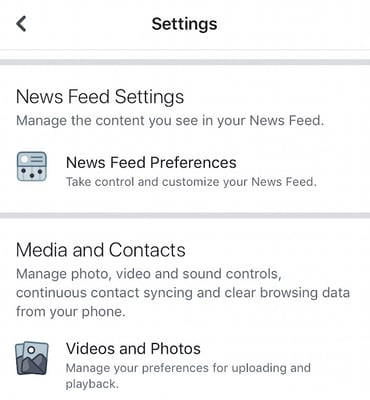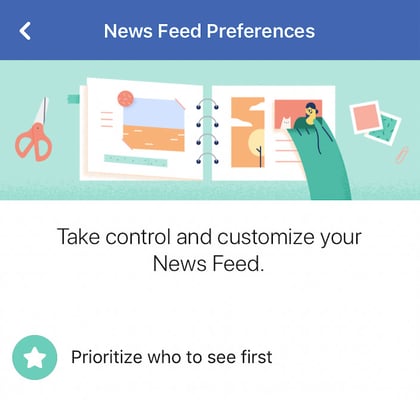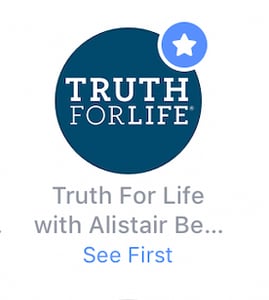Facebook recently announced changes to what they will show on your news feed. Because of these changes you may see less and less of Truth For Life's content. If you want to make sure you don't miss out on TFL's posts, follow the steps below.
Mobile App
- Make sure you have already liked Truth For Life's Facebook page.
- On the Facebook app, click on the three lines in the bottom righthand corner of the screen that says "More"
- Scroll down to the Settings section and click on "Settings"
- Scroll down and click on "News Feed Preferences" under the News Feed Settings section.
- On the next screen Select "Prioritize who to see first."
- On the screen you will see pages you like and your friends. Search for Truth For Life and click on it as a page to see first. A star will appear on the Truth For Life profile pic. You will now see Truth For Life's posts in your news feed!
Desktop
- Go to Truth For Life's Facebook page.
- Click on the Following button, which is under the cover banner.
- Under the section "In Your News Feed" select "See First." You will now see Truth For Life's posts in your news feed!
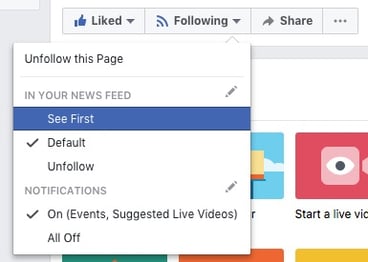
Topics: Ministry Updates