
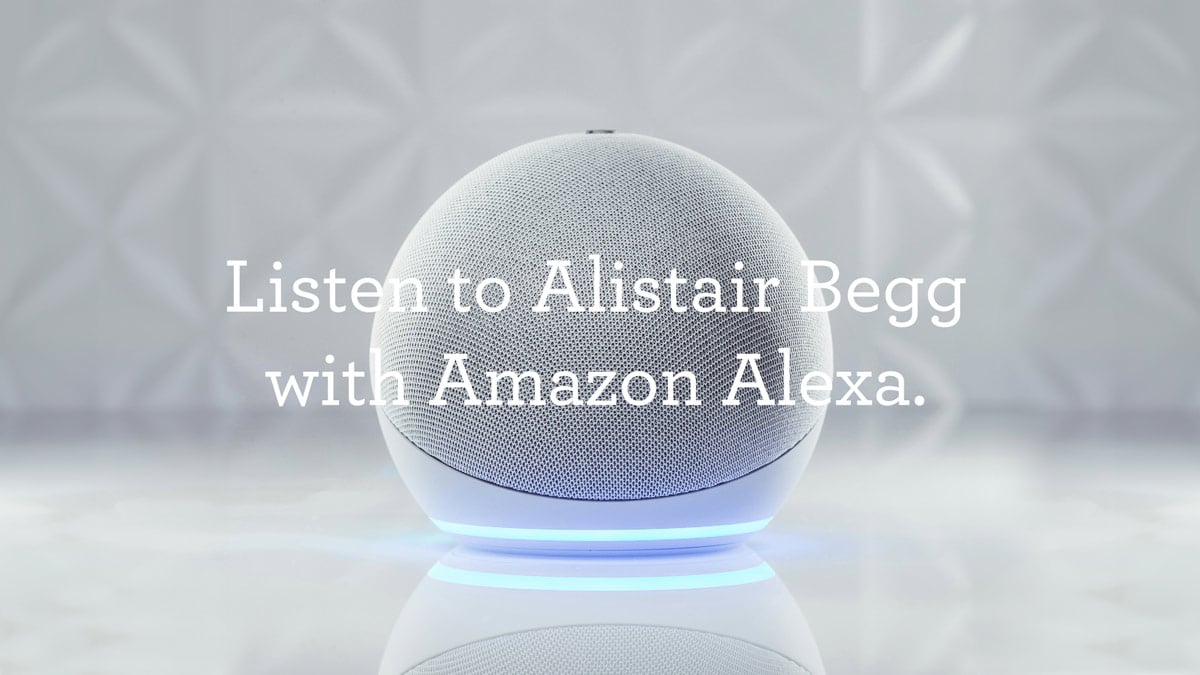
You can listen to the most recent 365 messages (and now also entire sermon series) from Alistair Begg on Truth For Life through Amazon Echo, Echo Dot, and Amazon Tap with Amazon Alexa, Amazon’s cloud-based voice service.
Add Truth For Life
To listen to the daily program or to hear one of the latest 365 archived messages:
First: download the Truth For Life "skill" with the Amazon Alexa app you used to intially set up your Alexa Echo, Dot, or Tap.
Next: tap the menu icon in the upper left corner within your Amazon Alexa app, then tap "Skills" in the drop-down menu.
Finally: Search for "Truth For Life" and add it to your list of Alexa "skills."
You are now ready to use Truth For Life commands!
New! Launch the Truth For Life Alexa app on your smart device by clicking this link.
Truth For Life Commands on Amazon Alexa
Today's Program
The quickest way to listen to today's daily program is by speaking one of these short commands to your Alexa unit:
“Alexa, begin Truth For Life” or,
“Alexa, start Truth For Life” or,
“Alexa, play Truth For Life”
Truth For Life Daily Devotions
Listen to daily devotions from Truth For Life on any Amazon Alexa device. They are read from the popular devotional series “Truth For Life: 365 Daily Devotions,” Volume 1 and Volume 2.
Adding Truth For Life Daily Devotions to your Alexa device
- Open the Alexa App that you used to initially set up your local Alexa device (usually that Alexa App was installed on your mobile phone).
- Tap the menu icon (usually three lines at the top or bottom) and select “Skills & Games” from the menu.
- Type “Truth For Life Daily Devotions” in the search field at the top of the screen, click “Search” and click on the “Truth For Life Daily Devotions” skill that appears.
- Click the “Launch” button to play today’s devotional through your local Alexa device.
- Optional method: Click this link to begin the daily devotional on your nearby Alexa device.
Daily Devotions Commands
After adding “Truth For Life Daily Devotions” to your Alexa app, you can then play each day’s devotional by speaking this command to your Alexa device:
“Alexa, play Truth For Life Daily Devotions.”
Navigate to other daily devotionals during playback by saying:
“Alexa, previous” or “Alexa, next”
You can also control the devotional during playback with these commands:
“Alexa, restart”
“Alexa, pause”
“Alexa, resume” or “Alexa, start”
“Alexa, stop”
Learn more about basic Alexa commands…
Ask Truth For Life
All other voice commands for Truth For Life start with:
“Alexa, ask Truth For Life…”
For example, you can also hear the daily program with:
“Alexa, ask Truth For Life to begin today’s program” or
“Alexa, ask Truth For Life to listen to Alistair Begg” or
“Alexa, ask Truth For Life to reset the playlist”
Archived Messages
You can play archived messages by topic, title, or date:
“Alexa, ask Truth For Life to find messages on the topic of [topic]” or
“Alexa, ask Truth For Life to find the message titled [title]” or
“Alexa, ask Truth For Life to play the message on [date]”
If you’d like to know the title or the date of the message you’re currently hearing, say:
“Alexa, ask Truth For Life ‘What’s the title of this message?’” or,
“Alexa, ask Truth For Life ‘What’s the date of this message?’”
If you’re listening to an archived message and you want to return to current programming, say:
“Alexa, ask Truth For Life to reset the playlist”
Sermon Series
To list all available sermon series, say:
“Alexa, ask Truth For Life to loop through all the sermon series”
Responses:
“Let me play this series”
“Go on to the next series in the list”
“Let me exit this series list”
To search for a sermon series, say:
“Alexa, ask Truth For Life to search for a sermon series with the name [search]” or
“Alexa, ask Truth For Life to search for the sermon series named [search]” orResponses:
“I want to play this series” or
“I want to try another series” or
“I want to exit this series search”
To exit or resume a sermon series
“Alexa, ask Truth For Life to exit my sermon series” or
“Alexa, ask Truth For Life to resume my sermon series ”
Using Standard Amazon Alexa Commands
Once the Truth For Life message begins playing, all other standard Amazon Alexa commands will work normally, including:
“pause”
“stop”
“play”
“resume”
“next”
“louder”
“softer”
“start over”
“play again”
Learn more about basic Alexa commands...
Listen to the Truth For Life’s Flash Briefing on Amazon Alexa
With Flash Briefing, Alexa delivers a quick overview of news, weather and more. You can now include a description of the day’s Truth For Life program to your Flash Briefing. You can add it in your settings for your Alexa device. Once the Flash Briefing is over, you can then ask:
“Alexa, begin Truth For Life.”
Learn more about the Flash Briefing and how to set it up.
Amazon Alexa Set Up and Help
If you've recently purchased your Amazon Echo, Echo Dot, or Amazon Tap, the best place to go for help with set up is:
https://www.amazon.com/gp/help/customer/display.html?nodeId=201601770.
Here are a couple of lists of "Things to Try" with Alexa:
https://www.amazon.com/b/?node=16067214011